
We’ve all been there – you placed an order on Amazon, only to realize that it’s not exactly what you wanted or needed. Maybe you found a better deal elsewhere, or maybe your plans changed and the item is no longer necessary. Whatever the reason may be, cancelling an order on Amazon can seem like a daunting task. But fear not! In this blog post, we’ll walk you through everything you need to know about how to cancel an order from Amazon. From understanding their cancellation policy to navigating the different ways to cancel your order, we’ve got you covered.
How to Cancel Order From Amazon?
Understanding Amazon’s Cancellation Policy
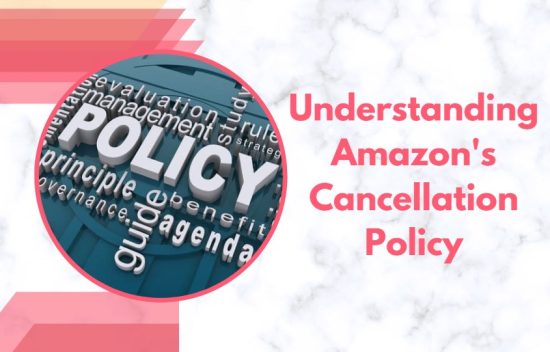
Amazon’s cancellation policy states that you can cancel most orders within a certain timeframe. The exact timeframe depends on the shipping speed of your order but typically ranges from 30 minutes to one day after placing the order. Once this time frame has passed, cancelling an order becomes more difficult.
It’s important to note that not all items are eligible for cancellation. For example, if an item has already been shipped, it cannot be cancelled through the website or app and must be returned once received. Additionally, some items may have specific return policies or restocking fees associated with them.
To check if your order is eligible for cancellation, go to the “Your Orders” page on Amazon and look for the “Cancel Items” button next to your purchase. If you don’t see this option, it means that your order is no longer cancellable online.
It’s also worth mentioning that Amazon reserves the right to cancel any orders at their discretion, such as in cases of suspected fraudulent activity or pricing errors.
Understanding Amazon’s cancellation policy is crucial when trying to cancel an order successfully. Be sure to familiarize yourself with their policies before attempting to cancel any orders!
Cancelling Amazon Orders Through the Website
To cancel an Amazon order through the website, follow these steps:
- Log into your account on the Amazon website.
- Click on the “Account & Lists” tab in the top right-hand corner of the page.
- From the dropdown menu, choose “Your Orders”.
- Find the order you want to cancel and click on the “Cancel Items” button next to it.
- Select the reason for cancellation from the dropdown menu and click on the “Cancel checked items” button.
- Wait for the confirmation message to appear on the screen.
If you don’t see the “Cancel Items” button next to your order, it may be too late to cancel the order through the website. In that case, you can try contacting Amazon customer service to see if they can assist you with cancelling the order.
Cancelling Amazon Orders Through the Mobile App

Here are the steps to cancel an Amazon order through the mobile app:
- Log into your account by using the Amazon app on your smartphone.
- In the top left corner of the screen, tap the menu icon (three horizontal lines).
- Select “Your Orders” from the menu.
- Tap on the order you wish to cancel after finding it.
- Tap on the “Cancel items” button.
- Select the item(s) that you want to cancel and provide a reason for the cancellation.
- Tap on the “Cancel checked items” button to confirm the cancellation.
That’s it! Your order will be cancelled and you should receive a refund for the cancelled item(s) within a few days.
Cancelling Amazon Orders Through Customer Service
To get started, you’ll need to visit the Amazon Contact Us page and select either “An Order I Placed” or “Something Else” as the reason for contacting customer service. From there, you can choose between email, phone, or live chat support
When speaking with a representative, be sure to provide them with your order number and explain that you’d like to cancel it. They may ask for additional information such as your account details or reason for cancellation.
It’s important to note that cancelling an order through customer service may take longer than other methods since it requires communication with a representative. Additionally, depending on the status of the order and seller policies, cancellation may not always be possible.
If you do decide to cancel through customer service, be courteous and patient when interacting with representatives. Remember that they are there to help resolve any issues and make your shopping experience as smooth as possible.
How to Check if Your Amazon Order is Eligible for Cancellation?
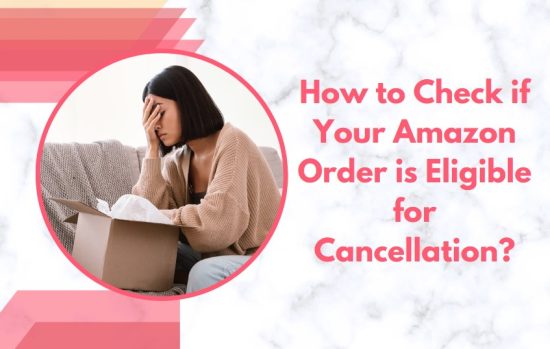
Before you can cancel an Amazon order, it’s important to check its eligibility for cancellation. Fortunately, checking if your order is eligible for cancellation on Amazon is a straightforward process.
Firstly, go to the Your Orders page on the Amazon website or mobile app and find the order you want to cancel. If you see an option that says “Cancel Items,” then your order is eligible for cancellation.
However, not all orders are eligible for cancellation. Orders that have already shipped or been delivered cannot be cancelled through the website or app. In this case, you’ll need to contact customer service and request a return instead.
It’s also worth noting that some items sold by third-party sellers may have different cancellation policies than those of Amazon itself. Be sure to read their policies thoroughly before placing an order.
If your item is eligible for cancellation but has already been charged to your account, don’t worry – once the seller processes your refund (which typically takes 3-5 business days), it will appear as a credit on your account balance.
Checking if an Amazon order is eligible for cancellation only takes a few moments and can save you time in the long run by avoiding unnecessary returns or charges.
Common Issues When Cancelling Amazon Orders
When it comes to cancelling an Amazon order, there are some common issues that customers may encounter.
- One of the most prevalent is that the item has already shipped or is in the process of being prepared for shipment. In this case, customers will need to wait until they receive their package and then initiate a return.
- Another issue that may arise when cancelling an Amazon order is related to payment. If you used a gift card or promotional code on your order, you may run into complications if attempting to cancel your purchase as these forms of payment cannot be refunded back onto themselves.
Customers should also take note of any cancellation deadlines set by sellers. If you miss the deadline, it’s possible that you won’t be able to cancel without additional fees or penalties.
Keep in mind that some products on Amazon are non-refundable due to hygiene reasons such as personal care items like makeup brushes and razors or intimate apparel like underwear and swimsuits. Be sure to check whether your product falls under this category before attempting to cancel.
Being aware of these potential pitfalls can help make the cancellation process smoother for both buyers and sellers alike.
How to Handle Amazon Order Cancellations in the Case of Third-party Seller?

When it comes to cancelling an order on Amazon that was sold by a third-party seller, the process can be slightly more complicated. This is because Amazon’s cancellation policy doesn’t apply to these orders, and the seller may have their own policies in place.
- Firstly, you’ll need to check if the item has already been shipped or not. If it has, then you won’t be able to cancel the order through Amazon and will need to contact the seller directly. You can do this by going into your account settings and finding the “Orders” section.
- Once you’ve found the relevant order, select “Contact Seller” and send them a message requesting cancellation. Make sure to provide as much detail as possible about why you want to cancel so that they can process your request promptly.
- If they agree to cancel your order, make sure you get confirmation of this in writing before proceeding with any further actions. It’s also important to note that some sellers may charge a restocking fee for cancelled orders, so it’s worth checking their policies beforehand.
- In cases where communication with the seller is unresponsive or unsatisfactory, Amazon does offer mediation services through its A-to-Z Guarantee program which can help resolve disputes between buyers and sellers.
Conclusion
After going through the different methods of cancelling an Amazon order, you should now have a clear understanding of how to cancel your orders on Amazon. Whether it is through the website, mobile app or customer service, there is always a way to cancel an order.
It’s important to note that not all orders are eligible for cancellation and there may be some common issues that arise during the process such as delayed refunds or third-party seller cancellations. However, knowing how to handle these situations can make your shopping experience with Amazon smoother.
If you’re unable to cancel your order, consider exploring alternative options such as returning the product after receiving it or contacting customer service for further assistance. Being familiar with Amazon’s cancellation policy and procedures can save you time and money in case you need to modify any future purchases.
FAQs on how to cancel order from amazon
1. How long does it take for a cancelled Amazon order to be refunded?
It usually takes 3-5 business days for a refund to appear in your account once the cancellation has been processed.
2. Can I change my mind after cancelling an Amazon order?
No, once an order has been cancelled it cannot be reinstated. You will need to place a new order if you wish to purchase the item again.
3. What happens if I accidentally cancel an item I still want?
If you realise that you still want the item after cancelling it, you will need to place a new order and wait for its delivery.
4. Can I cancel an Amazon order before it is delivered?
Yes, you can cancel an Amazon order before it is delivered as long as it hasn’t already entered the shipping process. To cancel an order, go to “Your Orders” on Amazon, find the item you want to cancel, and click on “Cancel Items.” If the order has already entered the shipping process, you may not be able to cancel it, and you will need to wait until it is delivered to return it.
5. How do you cancel a digital order on Amazon?
To cancel a digital order on Amazon, go to “Your Orders,” find the digital item you want to cancel, and click on “Cancel Items.” If the item has already been delivered, you may not be able to cancel it and receive a refund.
6. Can I cancel an Amazon order after paying?
Yes, you can cancel an Amazon order after paying as long as it hasn’t already entered the shipping process. To cancel an order, go to “Your Orders” on Amazon, find the item you want to cancel, and click on “Cancel Items.” If the order has already entered the shipping process, you may not be able to cancel it, and you will need to wait until it is delivered to return it.














