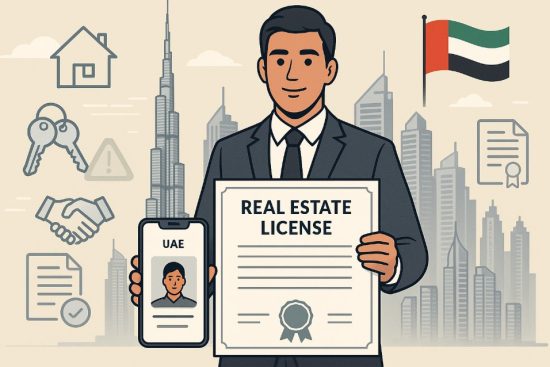Are you an Etisalat user wondering how to renew your SIM card in the UAE? With strict telecom regulations, failing to renew your SIM on time can lead to service suspension or even permanent deactivation. But why is SIM renewal necessary, and what are the requirements?
Etisalat mandates SIM renewal to comply with the UAE’s Telecommunications and Digital Government Regulatory Authority (TDRA) policies. Users must verify their identity by updating their Emirates ID details. But how do you check if your SIM needs renewal, and what are the available renewal methods?
In this guide, we will cover everything about Etisalat SIM renewal, including eligibility, required documents, renewal steps, fees, and ways to avoid SIM expiry. Read on to ensure uninterrupted mobile service.
What Is Etisalat SIM Renewal?

Etisalat SIM renewal is a mandatory process required by the UAE Telecommunications and Digital Government Regulatory Authority (TDRA) to keep mobile numbers active and registered under valid identification. The renewal process ensures that all SIM card users provide updated Emirates ID details to prevent fraudulent activities and unauthorized usage.
The primary reason for SIM renewal is compliance with UAE’s regulatory framework. The country enforces strict mobile registration policies to enhance security, reduce identity theft, and protect users from fraudulent activities. Without timely renewal, a SIM card may be suspended, leading to the loss of mobile network services, including calls, SMS, and internet access.
Why Is SIM Renewal Important?
- Regulatory Compliance: The UAE government mandates SIM re-registration to ensure all mobile users have verified identities.
- Fraud Prevention: Updating your Emirates ID helps prevent identity theft and unauthorized usage.
- Service Continuation: Failing to renew on time may result in service disconnection, requiring reactivation procedures.
- Avoiding Penalties: Delays in SIM renewal can lead to fines or permanent number deactivation.
SIM renewal applies to all prepaid and postpaid Etisalat users. The process is simple and can be completed online, through the Etisalat mobile app, or at an authorized service center. Understanding the requirements and following the correct steps ensures uninterrupted mobile services.
Who Needs to Renew Their Etisalat SIM?
Etisalat SIM renewal is required for all customers using the network, regardless of whether they have a prepaid or postpaid plan. The renewal process applies to both individual users and businesses to ensure compliance with the UAE’s telecom regulations.
Who Must Renew Their SIM?
- Prepaid Users: Customers with pay-as-you-go SIM cards must renew their registration periodically to keep their number active.
- Postpaid Users: Subscribers with monthly billing cycles are also required to update their Emirates ID and renew their SIM to avoid service disruptions.
- Business & Corporate Accounts: Companies using Etisalat’s mobile services must renew employee SIM registrations under valid corporate documents.
- Tourists & Visitors: Temporary SIM card users, such as tourists, need to check the renewal requirements based on the validity of their visa and Emirates ID.
Who Is Exempt from SIM Renewal?
- Customers who have recently purchased a new SIM card may not need immediate renewal, as their registration is valid for a specific period.
- Individuals who have already updated their Emirates ID details with Etisalat within the renewal timeframe may not require additional action.
Failing to renew on time may result in the suspension of services, including calls, SMS, and mobile data. To prevent this, Etisalat sends renewal reminders via SMS and email. Customers should act promptly to avoid disconnection.
What Are the Requirements for Etisalat SIM Renewal?

To complete the Etisalat SIM renewal process, customers must provide valid documents as per the UAE’s telecom regulations. The requirements vary based on whether the user is an individual, a business, or a visitor.
1. Documents Required for Individuals
- Emirates ID (Original & Valid): The primary document for UAE residents and citizens.
- UAE Visa (if applicable): Required for expatriates to verify legal residence status.
2. Documents Required for Businesses & Corporates
- Valid Trade License: Proof of business registration in the UAE.
- Emirates ID of Authorized Signatory: The person responsible for managing the SIM registration.
- Company Stamped Authorization Letter: Needed for bulk SIM renewal or corporate accounts.
3. Documents Required for Tourists & Visitors
- Original Passport: Used as an identification document for short-term SIM card users.
- UAE Entry Visa: Proof of legal stay in the country.
Additional Considerations
- If your Emirates ID is expired, you must renew it before completing the SIM renewal process.
- The details on the Emirates ID should match the information registered with Etisalat; otherwise, the request may be rejected.
- Business users must ensure that all corporate SIM cards under the company’s name are updated simultaneously to avoid service interruptions.
Etisalat offers multiple channels for renewal, including online, the mobile app, and physical service centers. Having the correct documents ready speeds up the process and ensures seamless service continuation.
How Can You Check If Your Etisalat SIM Needs Renewal?
Before proceeding with renewal, it’s essential to check whether your SIM registration is due for an update. Etisalat provides multiple ways to verify your SIM status, ensuring that users can take timely action to avoid service suspension.
1. Via SMS
- Dial *101# and follow the prompts to check SIM validity.
- Etisalat also sends automated renewal reminders via SMS with instructions.
2. Using the Etisalat Mobile App
- Open the My Etisalat UAE app.
- Log in with your registered mobile number.
- Navigate to My Account > SIM Registration Status to check the renewal deadline.
3. Through the Etisalat Website
- Visit the official Etisalat SIM renewal page.
- Enter your mobile number and Emirates ID details.
- The system will indicate whether renewal is required.
4. Calling Customer Support
- Dial 101 (Etisalat Customer Service) and follow the IVR instructions.
- Speak with a representative for real-time assistance.
5. At an Etisalat Store or Kiosk
- Visit the nearest Etisalat service center with your Emirates ID.
- The staff can check your SIM status and assist with renewal.
Important Considerations
- If your Emirates ID has expired, you must first renew it before proceeding with SIM renewal.
- If your SIM is already expired, you may face a temporary disconnection until the renewal is completed.
- Checking the renewal status regularly helps avoid last-minute disruptions to your mobile services.
By using any of these verification methods, you can stay informed about your SIM’s validity and complete the renewal process before the deadline.
How to Renew Your Etisalat SIM Online?

Renewing your Etisalat SIM online is the most convenient method, allowing you to update your registration from anywhere without visiting a service center. The online renewal process is simple and requires only a few steps.
1. Visit the Etisalat Website: Go to the official Etisalat SIM renewal portal. Click on the SIM Renewal / Re-registration section.
2. Log In to Your Account: Enter your registered mobile number and OTP (One-Time Password) for verification.
3. Upload Your Emirates ID: Scan or take a clear photo of the front and back of your Emirates ID. Ensure that all details are visible and match your registered information.
4. Confirm Your Details: Verify that your Emirates ID number and personal information are correct. If any details are incorrect, update them before proceeding.
5. Submit the Renewal Request: Once verified, submit your application for processing. You will receive a confirmation message from Etisalat.
6. Await Approval & Confirmation: Processing usually takes a few minutes to a few hours. If approved, you will receive a confirmation SMS stating your SIM is successfully renewed.
Things to Keep in Mind:
- Ensure that your Emirates ID is valid before starting the renewal process.
- If the uploaded documents are unclear or do not match Etisalat’s records, your request may be rejected.
- If you face any issues, you can contact Etisalat support for assistance.
The online renewal method saves time and effort, making it the best option for customers who want to renew their SIM quickly and efficiently.
How to Renew Your Etisalat SIM at a Store or Kiosk?
For customers who prefer in-person assistance, Etisalat offers SIM renewal services at its physical stores and self-service kiosks. This option is ideal for users who encounter issues with online renewal or need immediate assistance.
Visit the Nearest Etisalat Store: Locate an authorized Etisalat service centre using the website or app.
Carry the Required Documents: Bring your original Emirates ID (or passport for tourists).
Request SIM Renewal: Provide your mobile number and Emirates ID for verification.
Complete Biometric Verification (if required): Some centers may require fingerprint authentication.
Receive Confirmation: Your SIM renewal is processed immediately, and you’ll receive an SMS confirmation.
Using a Self-Service Kiosk: Insert your Emirates ID into the kiosk. Follow the on-screen instructions to verify and renew. Receive a confirmation receipt.
In-store renewals ensure that any issues can be resolved instantly with customer support assistance.
What Are the Fees for Etisalat SIM Renewal?

SIM renewal with Etisalat is generally free for most users, but there are cases where additional charges may apply. The cost depends on the type of account and whether the renewal is completed on time.
1. Fee Structure for SIM Renewal
- Regular SIM Renewal: Free for users who renew before the deadline.
- Late Renewal Fees: If the SIM is renewed after expiry, a late fee may be applicable.
- Corporate SIM Renewal: Businesses may incur administrative charges depending on the number of SIMs renewed.
- Replacement Charges: If a SIM card is lost or damaged, a replacement fee applies.
2. Payment Methods for Fees
- Credit Card/debit card (online and at stores).
- Cash payments at Etisalat centers.
- Deduction from prepaid account balance.
Customers should check their renewal status early to avoid any unexpected charges or penalties.
How Long Does It Take to Renew an Etisalat SIM?
The time required for SIM renewal depends on the method used and whether the application is submitted with valid documents.
1. Estimated Processing Times
- Online Renewal: Usually processed within a few minutes to an hour, provided the Emirates ID matches the registered details.
- In-Store Renewal: Instant if all documents are valid and verified on the spot.
- Kiosk Renewal: Immediate processing with a confirmation receipt.
- Delayed Processing: If there are issues with ID verification, renewal may take up to 24 hours for manual review.
2. Factors That May Cause Delays
- Expired or mismatched Emirates ID details.
- High service demand at Etisalat centers.
- Technical issues with the online system.
To avoid delays, ensure that all documents are valid and the Emirates ID details match Etisalat’s records before initiating the renewal.
What Happens If You Do not Renew Your Etisalat SIM?

Failing to renew your Etisalat SIM before the deadline can result in serious consequences, including service disruption and number deactivation.
1. Consequences of Non-Renewal
- Temporary Suspension: Outgoing and incoming calls, SMS, and data services will be blocked.
- Full Deactivation: If not renewed within a set period, the number may be permanently deactivated and reassigned to another user.
- Loss of Balance & Data: Any prepaid balance, active packages, or unused data will be forfeited.
- Reactivation Fees: If renewal is delayed, you may have to pay a reactivation charge or purchase a new SIM.
2. Reactivating a Deactivated SIM
- Visit an Etisalat center with a valid Emirates ID.
- If the number is still available, you may be able to reclaim it.
- If permanently deactivated, a new SIM with a different number must be purchased.
Timely renewal ensures uninterrupted mobile services and prevents unnecessary hassles.
How Can You Avoid SIM Expiry in the Future?
To prevent service interruptions, it’s essential to renew your Etisalat SIM on time and adopt best practices for maintaining an active mobile connection.
Tips to Avoid SIM Expiry
- Enable Renewal Notifications: Opt-in for SMS and email alerts from Etisalat regarding renewal deadlines.
- Use the Etisalat App for Reminders: The My Etisalat UAE app allows users to track renewal dates.
- Link Your Emirates ID Early: Update your Emirates ID details before they expire to avoid last-minute issues.
- Auto-Renewal Services: Some postpaid users may have auto-renewal options tied to their billing cycle.
- Visit a Store in Advance: If you prefer in-person renewal, schedule a visit before the deadline.
By taking these steps, you can ensure uninterrupted mobile service and avoid penalties for late renewals.
Conclusion
Renewing your Etisalat SIM is a straightforward process, but it is essential to complete it before the deadline to avoid service disruptions. Whether you are a prepaid or postpaid user, staying compliant with UAE regulations ensures uninterrupted access to calls, SMS, and mobile data.
By checking your SIM renewal status regularly and keeping your Emirates ID updated, you can prevent unnecessary delays. Etisalat offers multiple renewal options, including online, mobile app, kiosks, and in-store services, making it convenient for all users.
If your SIM expires, you may face penalties or permanent number loss. To stay connected, enable renewal notifications and complete the process on time. Follow the steps in this guide to renew your Etisalat SIM easily and continue enjoying seamless mobile services in the UAE.
FAQs
How do I renew my Etisalat SIM if I’m outside the UAE?
If you are abroad, you can renew your SIM online through the Etisalat website or My Etisalat UAE app by uploading a valid Emirates ID. If online renewal is not available, a representative in the UAE with power of attorney can visit an Etisalat service center on your behalf.
Can I renew my Etisalat SIM without an Emirates ID?
No, a valid Emirates ID is mandatory for SIM renewal in the UAE. If your Emirates ID is expired, you must renew it first before proceeding with the SIM renewal process. Tourists can use their passport and visa for temporary SIM renewals.
What should I do if my SIM renewal request is rejected?
If your renewal request is denied, check if your Emirates ID details match Etisalat’s records. Ensure that your ID is valid and the uploaded documents are clear. If the issue persists, visit an Etisalat store or contact customer support for assistance.
Is there a grace period for Etisalat SIM renewal?
Yes, Etisalat typically provides a short grace period after the renewal deadline. However, during this time, some services may be restricted. If you fail to renew within the grace period, your SIM may be permanently deactivated.
Can I renew multiple Etisalat SIMs under one Emirates ID?
Yes, you can renew multiple SIM cards registered under the same Emirates ID. The process is similar for each SIM, and you must ensure that all numbers are updated before the deadline to avoid disconnection.
How can I check if my Etisalat SIM renewal was successful?
After submitting your renewal request, you will receive a confirmation SMS. You can also check the renewal status via the Etisalat app or by calling 101. If your SIM is still inactive after renewal, restart your device or contact Etisalat support.
Does Etisalat send reminders for SIM renewal?
Yes, Etisalat sends SMS and email reminders before your SIM renewal deadline. You can also check your renewal status in the Etisalat app or enable push notifications for timely updates.